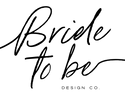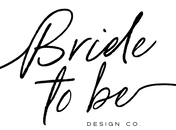Frequently Asked Questions
Here you’ll find answers to common questions about our easy-to-customize Canva templates. Whether you're new to Canva or a seasoned pro, our templates are designed to be user-friendly and fully customizable, so you can create beautiful designs in no time.
Editing
What is Canva?
Canva is a free, user-friendly online design platform.
- No software required
- Works directly in your browser
- Sign up at www.canva.com
What can I customize in the templates?
You can edit the following elements:
- Text: fonts, sizes, wording, and placement
- Colors
- Fonts (from Canva's free font library)
- Most design elements: move, delete, duplicate
What can’t I change in the templates?
Some illustrations or graphic elements are pre-designed and cannot be modified. The overall orientation and size of the template are also fixed. If you need a different size or layout, feel free to message me—I’m happy to help!
Can I change the wording in the templates?
Yes! All text is fully editable, so you can customize it to any language or wording you prefer.
Do I need Canva Pro to use the templates?
No, most templates work with Canva’s free version. If a design includes Canva Pro (premium) elements, it will be clearly noted in the product description. Instructions on how to replace premium elements with free ones—or how to download your design without a Pro subscription—are also included in the description.
Can I edit the templates on my phone or tablet?
Yes, Canva works on mobile, tablet, and desktop. For the best experience, we recommend using a computer.
Can I share my templates with others?
- Templates are licensed for personal use only.
- You may not share the editable templates with others, but you can share your final design files (e.g., PDFs, JPGs) for print or digital use
Printing
How do I print my designs?
After customizing, you can download your files from Canva and print them:
- At home
- At a local print shop
- Through an online printing service
- A printing guide is included with each purchase to help you choose the best option.
What are the download options for my completed design?
After customizing your template, you can download your design in the following formats:
- PDF: Ideal for home printing, copy centers, or print shops
- JPG: Suitable for print shops, photo labs, or digital sharing
(Recommended for places like Walgreens, Walmart, and CVS, which often require JPG format for photo printing. Not recommended for large signs, as these stores are best for smaller photo-size prints like 4x6”, 5x7”, or 8x10”.)
What type of paper do you recommend for printing?
- For invitations and cards, we recommend using heavy white cardstock (100lb–130lb recommended) for a professional feel and durability.
- For signs, foam board or poster paper is ideal, as they are easy to display on easels or hang on walls. These materials give a sturdy, polished look for your event.
Where Can I Print My Design?
🇨🇦 Canada
- Home Printing – Use the PDF Print file
- Local Print Shops – Staples, UPS Store, local copy centers (PDF print)
- Photo Labs – Walmart, Shoppers Drug Mart, London Drugs (JPG only)
Not recommended for large signs
- Online Printers – Vistaprint.ca, PosterJack.ca, Print.ca
------------------------
🇺🇸 United States
- Home Printing – PDF Print is ideal for small sizes
- Local Print Shops – Staples, FedEx, UPS, Office Depot (PDF Print)
- Photo Labs – Walgreens, CVS, Walmart (JPG only)
Not recommended for large signs
- Online Printers – Vistaprint.com, Prints of Love, Shutterfly, Zazzle
-----------------------
🇬🇧 United Kingdom
- Home Printing – PDF Print works well for small sizes
- Local Print Shops – Ryman, Prontaprint, local copy centers
- Photo Labs – Boots Photo, Tesco Photo, Asda Photo (JPG only)
Not suitable for large-format prints
- Online Printers – Vistaprint.co.uk, Instantprint.co.uk, Printed.com, Optimalprint.co.uk
-----------------------
🇪🇺 Europe
- Home Printing – PDF Print files are compatible with most home printers
- Local Print Shops – Try local copy centers, photo shops, or stationery stores
- Photo Labs – DM (Germany), CEWE, Fnac Photo (France), Photobox (JPG only)
Most photo labs are best for photo sizes only – not large signs
- Online Printers – Vistaprint.eu, Helloprint, Pixum, Printdeal, Smartphoto
💡Tip: We recommend bringing both the PDF and JPG versions when printing, since different printers may prefer different formats.
Downloading
How long will I have access to my template?
You’ll have unlimited access to your template as long as it remains in your Canva account.
- Once you open the template link, it’s saved to your Canva projects
- You can edit, save, and download it as many times as you like
- We recommend opening and saving your template to your account shortly after purchase to avoid any future issues with access
How do I access my templates after purchase?
After checkout, you’ll receive a PDF download with a link to your template. Click the link to open it in Canva and start customizing.
What type of paper do you recommend for printing?
- For the best results, we recommend using high-quality cardstock or photo paper.
- Paper thickness and texture can affect the final look, so choose a type that suits your design's purpose (e.g., invitations, signs, etc.)
What if the link to my template isn’t working?
- If you're having trouble accessing the template, please make sure you're logged into your Canva account.
- If the issue persists, feel free to contact us, and we’ll provide you with a new link.
Returns & Terms
Do you offer refunds or exchanges?
Due to the digital nature of our products, all sales are final.
- If you run into any issues with your purchase, please contact us, and we’ll be happy to assist you.
What are the terms of use for your templates?
- Templates are for personal use only and may not be resold or redistributed
- You can reuse templates for multiple personal events
- Access to your template is available for as long as it’s in your Canva account
What if the link to my template isn’t working?
- If you're having trouble accessing the template, please make sure you're logged into your Canva account.
- If the issue persists, feel free to contact us, and we’ll provide you with a new link.
Are there any usage restrictions for the templates?
- Templates are for personal use only.
- You cannot use them for commercial purposes, including resale, distribution, or using the designs for a business.
Still need help?
If you couldn’t find the answer you were looking for in our FAQs, we’re just a message away. Whether you need help editing, picking the perfect template, or anything else — happy to help!