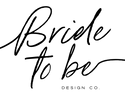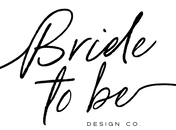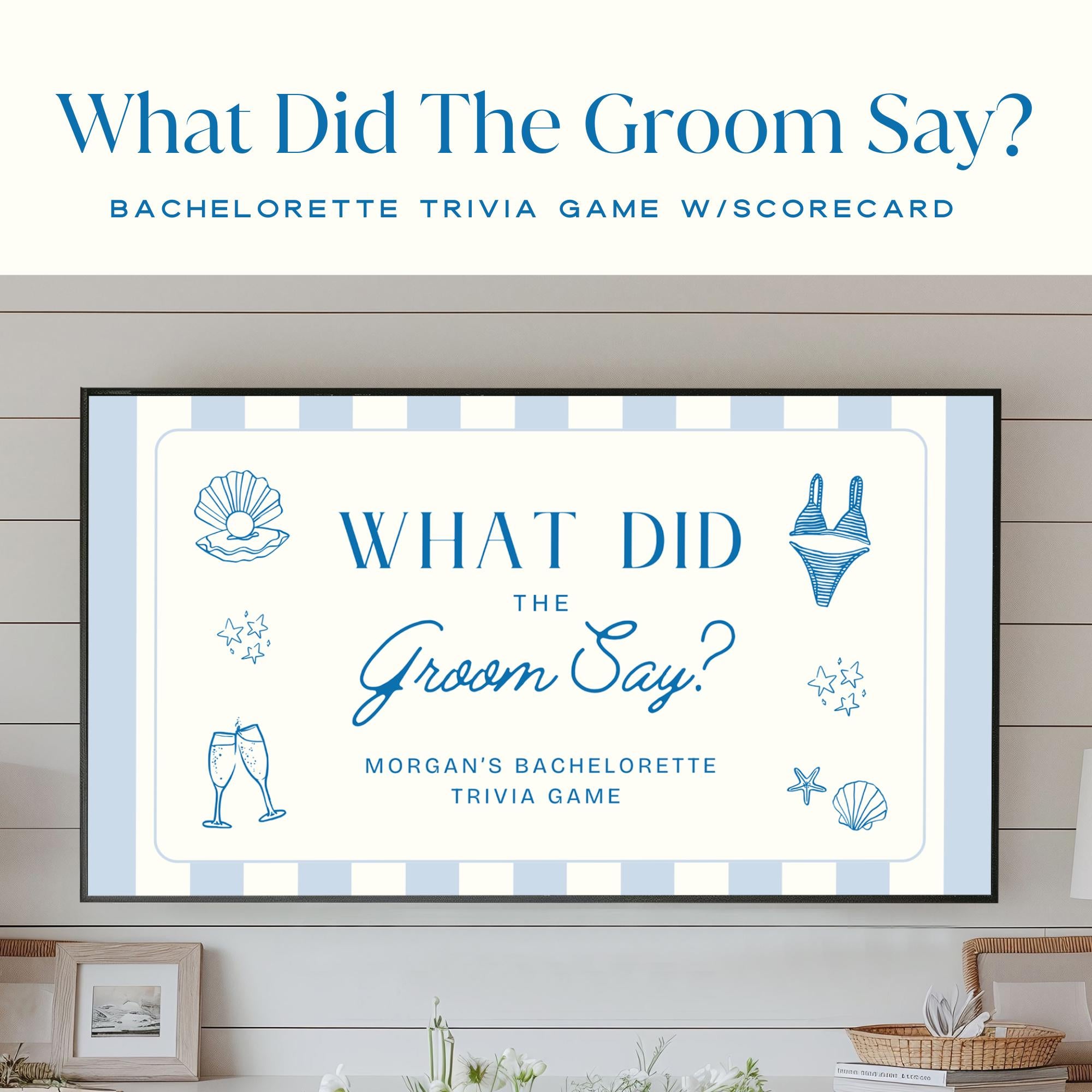
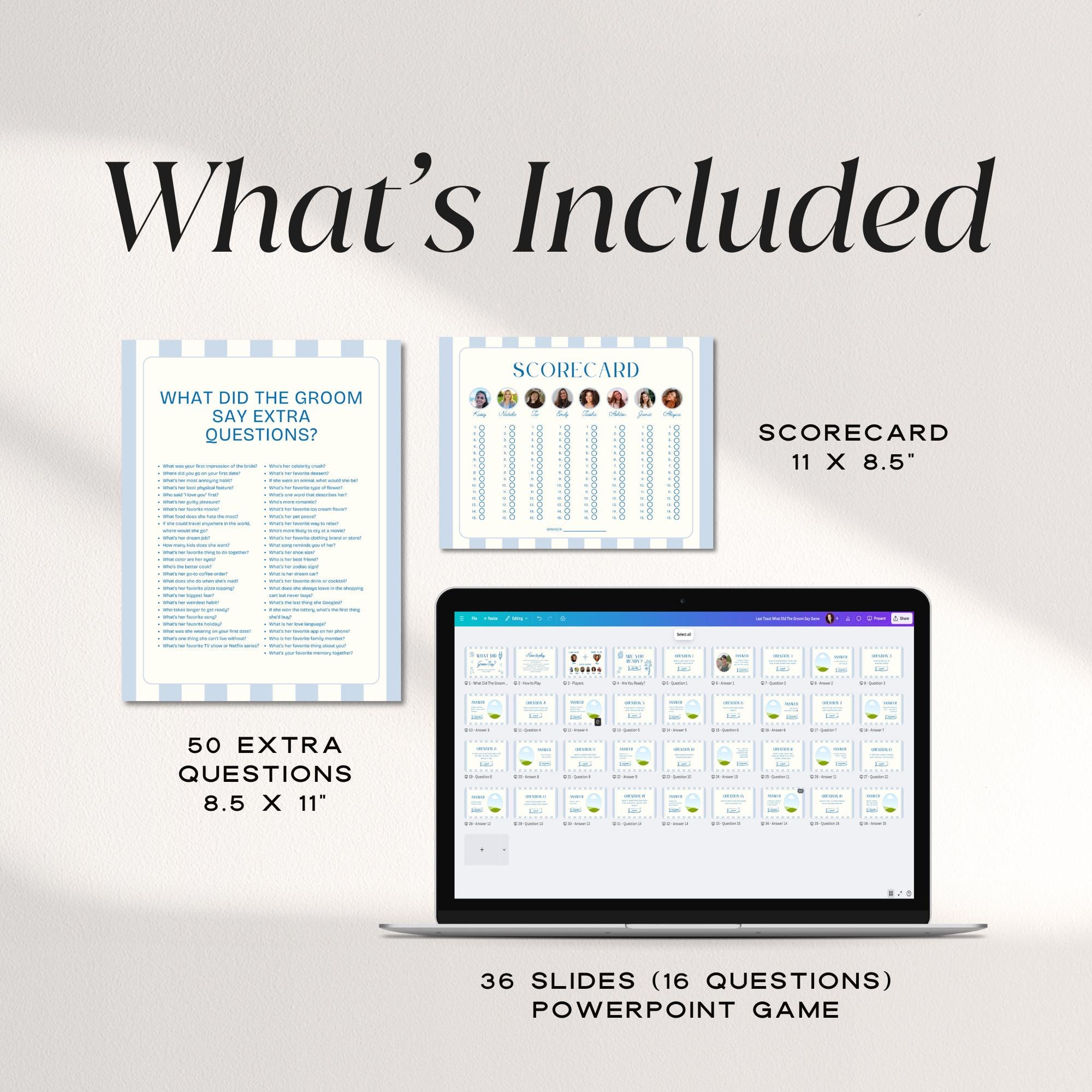
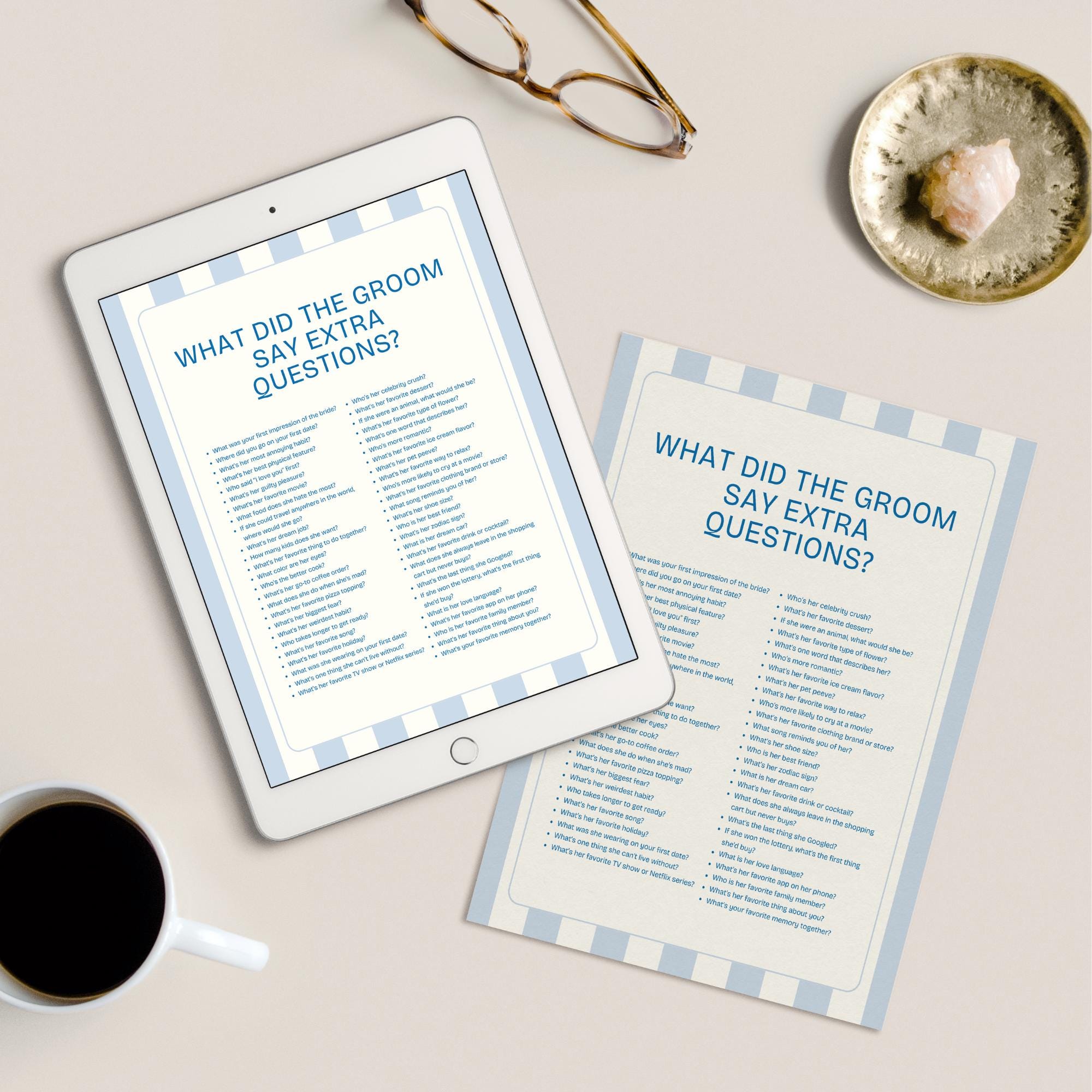
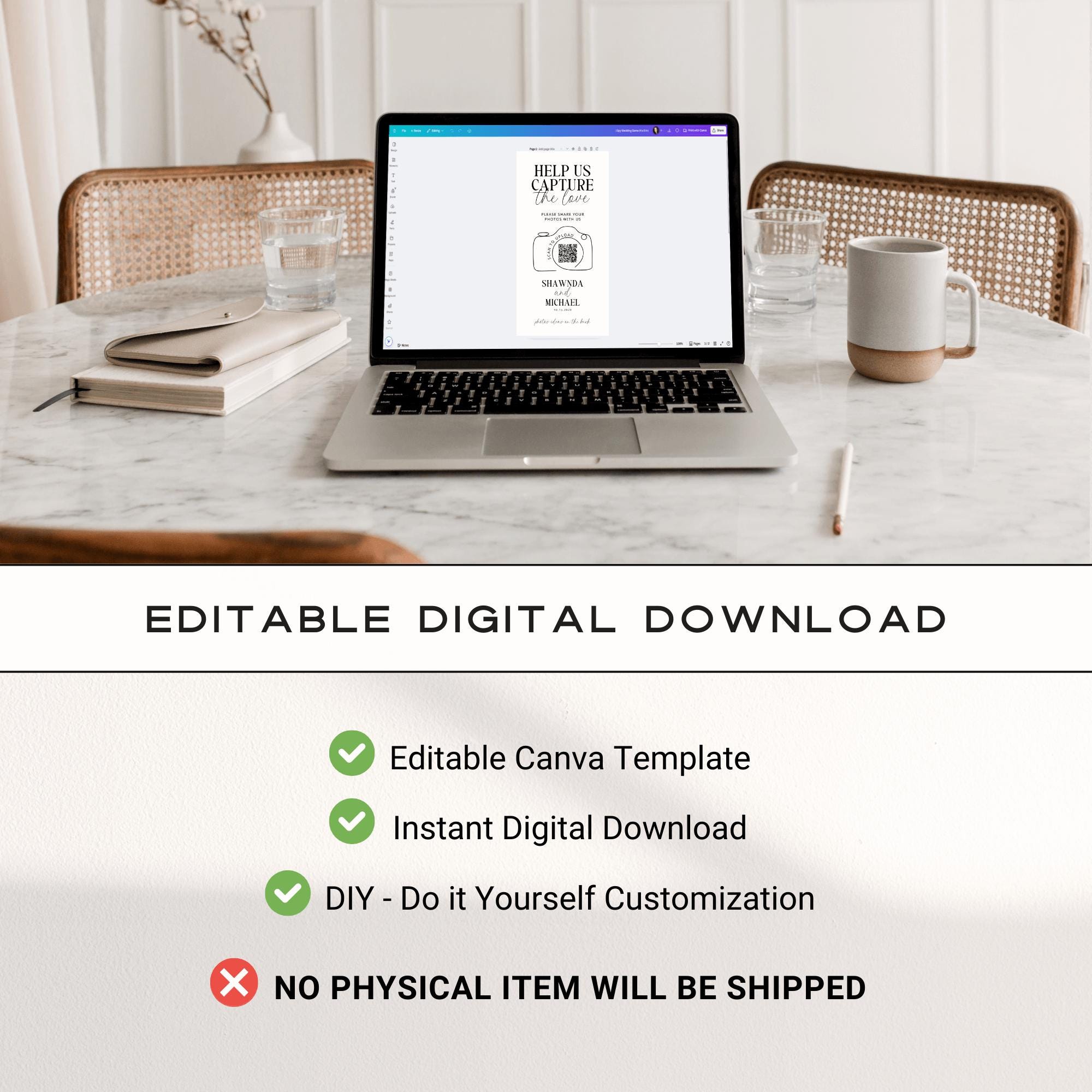

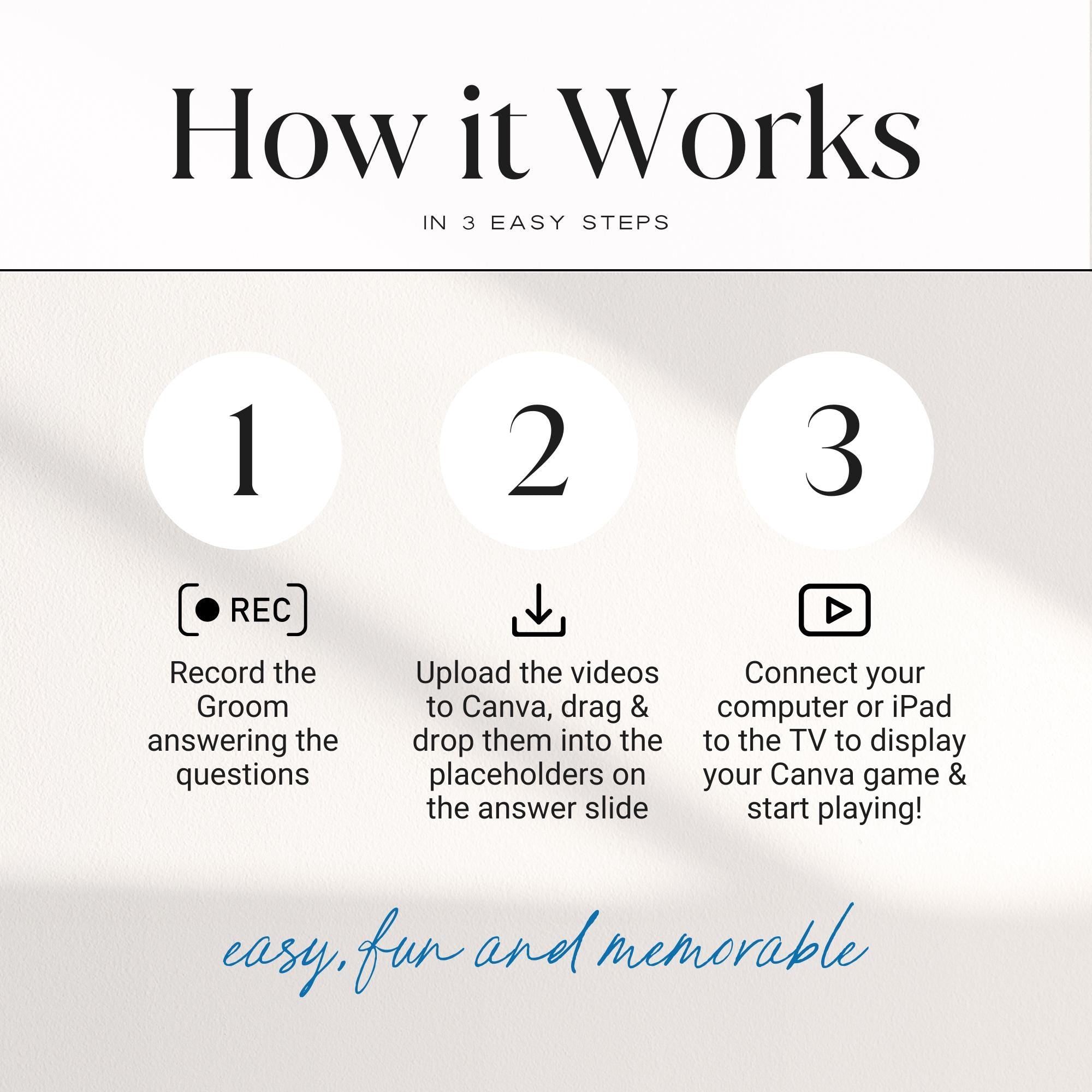
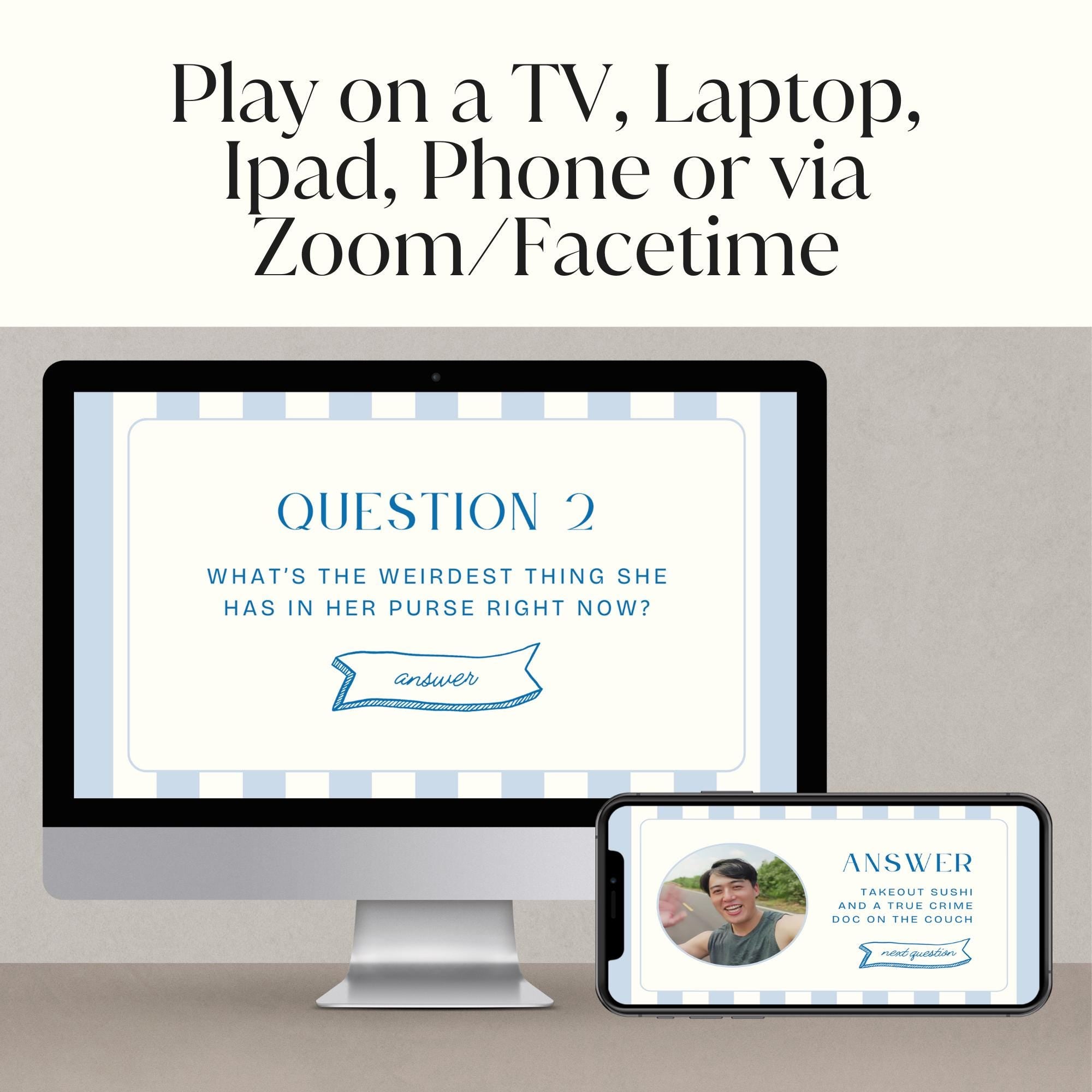

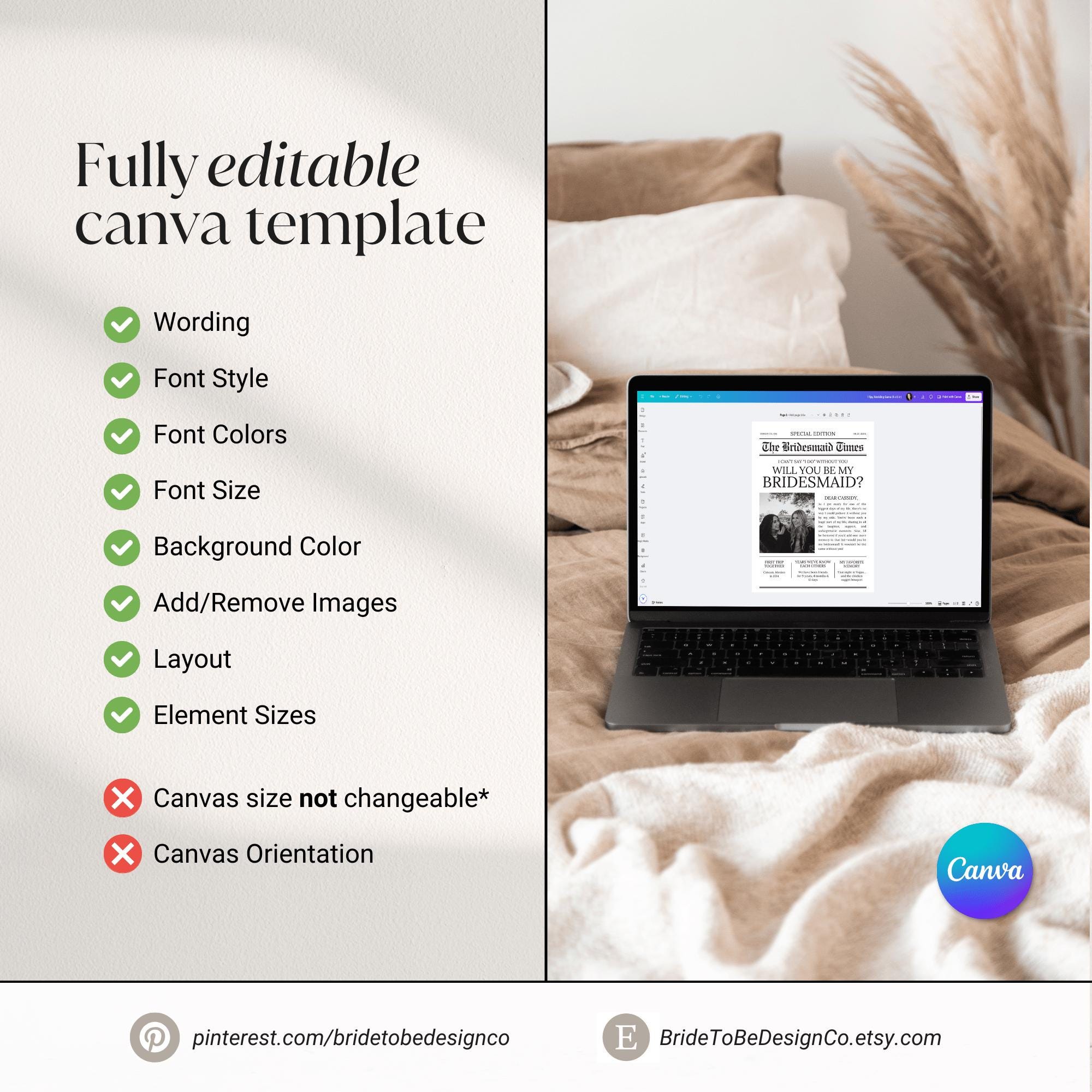

How It Works
Access Template Link/s
After purchase, you’ll receive a PDF with underlined link/s to open your template/s in Canva (free account required).
Open with Canva
Click the link to open a preview of your template, then click ‘Use Template For New Design’ to start editing!
Customize Your Design
Change the text, fonts, and colors to match your event style. It’s fully editable and beginner-friendly.
Download and Print or Send Digitally
Download your finished design as a high-quality PDF PRINT (best for professional printing), PNG or JPG (best for digital sharing). Print at home or through your favorite print shop.
Loved by thousands of Bride-to-be’s, Planners & Party Hosts





Katie"Everything in this suite is adorable! It was perfect for the bridal shower I'm hosting. I used most aspects of the suite and was able to customize it to our needs. The downloading process and templates were so easy to use, especially if you have a basic understanding of Canva! Would 100% purchase again."
Lisa"The design is so cute, so many extras included to customize and best of all Erica was soooo helpful for Canva newbies! Her support 5stars! Offered to help with any questions/problems. So nice to know she was there if needed."
Amanda"This downloadable Canva itinerary was absolutely perfect for the bachelorette trip I am planning. Completely customizable & was able to print directly from Canva. Highly rec!"
Karin"Really clear instructions and easy to use!"
Kirsten"Cannot wait to use this at our wedding! very easy to make edits to."